If ... Else Statement
As stated in the overview of this unit. A conditional statement has three parts:
- Boolean test - an expression that evaluates to True or False
- True block - a block of code that is executed if the test evaluates to True
- False block - a block of code that is executed if the test evaluates to False
1. Structure of a conditional statement
In Python, a conditional if statement has the following form:
if <boolean expression>:
# If the boolean expression is True, run this block of code
else:
# If the boolean expression is False, run this block of code
You can see how this mirrors the diagram from the overview of this unit, if the boolean expression is True, execute the True block, else it is False, execute the False block.
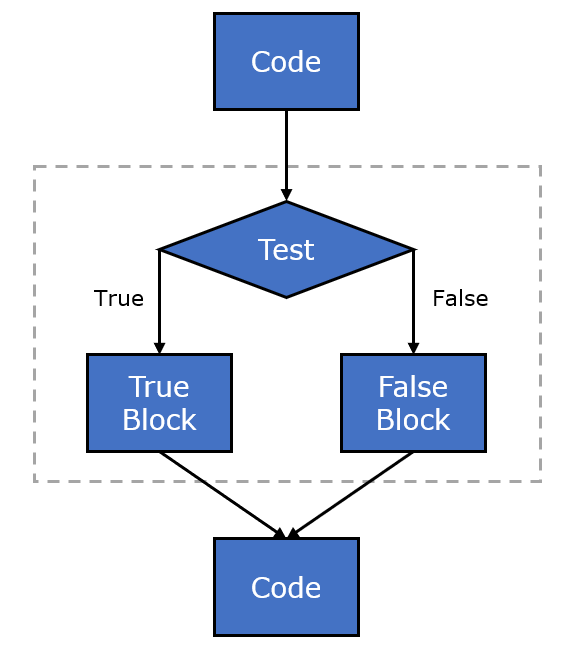
Example 1.1 - Just an if statement
The following example tests if a variable x is less than5 and only prints out if x is less than 5
print("code before if statement")
# store 4 in the variable x
x = 4
# Test the variable using the boolean expression x < 5?
if x < 5:
print(f"{x} is less than 5")
print("code after if statement")
The whole output of the program is as follows:
code before if statement
4 is less than 5
code after if statement
If we change x = 10 then the program will not execute the statement print(f"{x} is less than 5") and the output will be:
code before if statement
code after if statement
Copy and paste the following program into a Python file and experiment by entering different numbers.
# get some input from the user and store as an int
input_string = input("Please enter a whole number\n")
x = int(input_string)
print("code before if statement")
if x < 5:
print(f"{x} is less than 5")
print("code after if statement")
Example 1.2 - if ... else statement
The following example tests if a variable x is less than 5 and prints out information for both cases.
print("code before if statement")
# Test the variable using the boolean expression x < 5?
if x < 5:
print(f"{x} is less than 5")
else:
print(f"{x} is greater than or equal to 5")
print("code after if statement")
In this example x = 7 which is greater than 5, therefore x < 5 evaluates to False and the program prints 7 is greater than or equal to 5 (the else block)
The whole output of the program is as follows:
code before if statement
7 is greater than or equal to 5
code after if statement
Try copying the code below into a Python file and running the program. Think about the following:
- What happens with different
intvalues ofx? - What happens if
xis not anint, for example of typestr?
# get some input from the user and store as an int
input_string = input("Please enter a whole number\n")
x = int(input_string)
print("code before if statement")
# Test using the boolean expression x < 5?
if x < 5:
# run this code if boolean expression is True
print(f"{x} is less than 5")
else:
# run this code if boolean expression is False
print(f"{x} is greater than or equal to 5")
print("code after if statement")
2. Indentation
You will notice that the code is indented, this is how Python determines blocks of code. Indentation is determined by the programmer, I would stick to 2 or 4 spaces. Repl.it defaults to 2 spaces.
It can be done using a different number of spaces or the tab character, but you should be consistent in your program. Try the code without the indentation. What happens?
Example 2.1 - No indentation
print("code before if statement")
x = 4
if x < 5:
print(f"{x} is less than 5")
else:
print(f"{x} is greater than or equal to 5")
print("code after if statement")
You will see that you get the following error - IndentationError: expected an indented block.
3. Compound Boolean Expressions
The conditional test for the if statement can be a more complicated expression as long as it evaluates to True or False.
For example, the following program tests to see if a number is between 1 and 10:
Example 3.1 - Logical And
# get some input from the user and store as an int
x = int(input("Enter a whole number:\n"))
if (x > 0) and (x < 11):
print("Number is between 1 and 10")
else:
print("Number is not between 1 and 10")
Here the boolean expression (test) is (x > 0) and (x < 11) which requires that both (x > 0) and (x < 11) need to be True for the whole expression to be True.
Example 3.2 - Logical Not
# ask the user for a number and cast it to an int
x = int(input("Enter a whole number:\n"))
if not x < 10 :
print("Number is above 10")
Here the boolean expression (test) is not x < 0. This will first evaluate x < 0 and then take a not of the result. e.g. if x = 11 then x < 10 is False, therefore not x < 10 is True.
Try out these programs and make sure you understand what they do.
=== TASK ===
You can test if a number is even or odd using the modulus operator %.
For example, 4 % 2 = 0 evaluates to 0 because 2 divides 4 with no remainder.
However, 7 % 2 = 1 evaluates to 1 because 2 divides 7 with remainder 1.
We can use this to evaluate if a number is odd or even. The expression x % 2 == 0 evaluates to True if x is even and False if it is odd.
The expression x % 2 == 0 compares the left side x % 2 to the right side 0 to see if they are equal.
For example,
x | x % 2 | x % 2 == 0 |
|---|---|---|
4 | 0 | True |
7 | 1 | False |
I suggest you try some even and odd examples out in the terminal if you don't understand this.
E.g. Try:
# test 4 to see if it is even
4 % 2 == 0 # will print out True as 4 % 2 evaluates to 0
# test 7 to see if it is even
7 % 2 == 0 # will print out False as 7 % 2 evaluates to 1
Write a program that asks a user for a number and then prints out whether it is even or odd.
Your program should work as follows:
Please enter a whole number:
7
Your number is odd!
Please enter a whole number:
4
Your number is even!
Note that to pass the tests you must have exactly the output above, apart from the numbers which will differ depending on what the user inputs.