Scope
This can be a tough one to get your head around, so I suggest you speak to the instructors in the labs if it doesn't make sense.
When you define a function you define a new namespace also called a scope.
Any variable defined within the function is said to be a local variable and can only be accessed inside the function (the scope of the function).
We use function parameters and the return value to exchange information between parts of our program.
NOTE: I do not use the if __name__ == "__main__": block here, it is NOT required, but normally it is very good practice to use it.
1. Example 1
Let's illustrate this using the example from Guttag, J.V. (2021).
def f(x):
# variables defined here are only available to f() - local
# we also do not have access to variables created outside of f()
y = 1
x = x + y
print(f"x = {x}")
return x
# main body of code starts here
# note we have left out if __name__ == "__main__" here. It isn't needed, but is recommended.
x = 3
y = 3
z = f(x)
print(f"z = {z}")
print(f"x = {x}")
print(f"y = {y}")
When a function is called, it creates a new stack frame and any variable defined in the function scope exists in this stack frame and is local to this stack frame.
Once the function has finished, the stack frame is removed and the local variables are also removed.
Here x and y are first defined on the global frame. Then we call f(x) which creates a new stack frame and new variables x and y. We say that information is passed to f()
These two x's and ys' are different! I cannot stress the importance of this. The same name, but different scope. They are not the same variable!
I have created an animation from Python Tutor which shows the stack frame that is created when the function is called and the other local variable x.
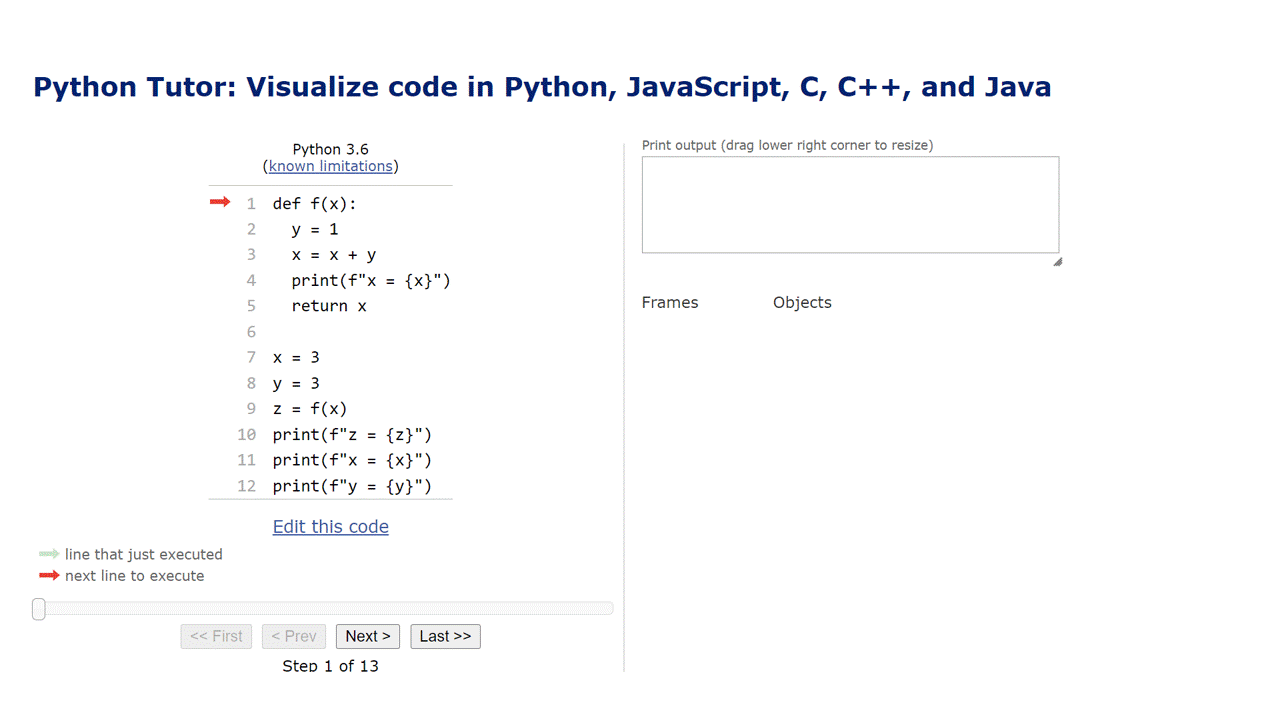
I would also copy the example into Python Tutor and follow the program line by line.
2. Example 2
The following code defines two functions f() and g() and calls both of them one after another.
def f(x):
""" adds 1 to x and prints result"""
y = 1
x = x + y
print(f"x = {x}")
return x
def g(x):
""" adds 2 to x and prints result"""
y = 2
x = x + y
print(f"x = {x}")
return x
# main body of code starts here
x = 3
y = 3
z = f(x)
t = g(x)
print(f"z = {z}")
print(f"t = {t}")
print(f"x = {x}")
print(f"y = {y}")
This has the effect of creating a stack frame for f(). When f() is finished the stack frame is removed.
Next a stack frame for g() is created. When g() is finished the stack frame is removed.
The program now drops back to the global stack frame and completes.
The animation below illustrates this visually.
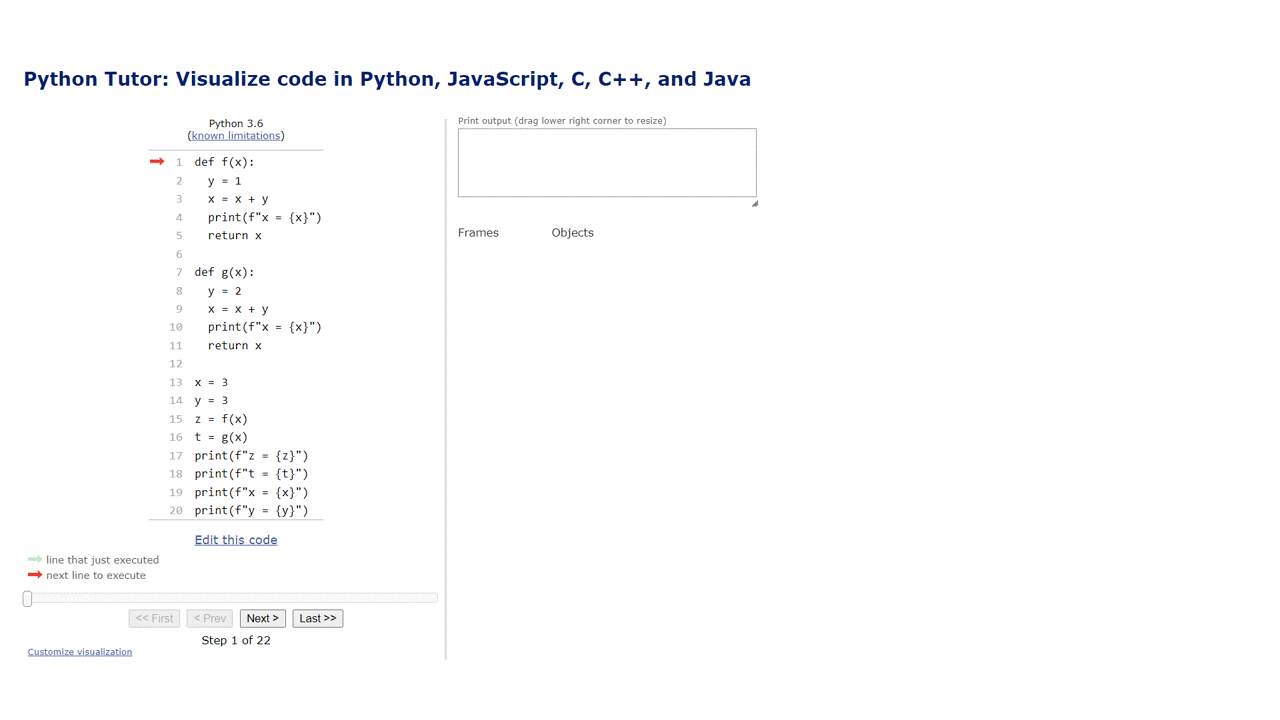
Again, I would also copy the example into Python Tutor and follow the program line by line.
3. Example 3
Each call to a function creates a new stack frame.
So if we call a function from within a function, we actually create a new stack frame on top of the previous stack frame.
The reason we call them stack frames is because they get stacked upon each other.
Here f() has been updated to actually call g() from within its function body.
def f(x):
""" adds g(x) to x and prints result"""
y = g(x)
x = x + y
print(f"x = {x}")
return x
def g(x):
""" adds 2 to x and prints result"""
y = 2
x = x + y
print(f"x = {x}")
return x
# main body of code starts here
x = 3
y = 3
z = f(x)
print(f"z = {z}")
print(f"x = {x}")
print(f"y = {y}")
You will see from the animation or, by experimenting on Python Tutor or using the debugger, that we end up with the following stack frames all at once.
- Global stack frame
- f - stack frame for
f() - g - stack frame for
g()
Once g() finishes it is popped off (removed) from the stack and we go back to f(). Once f() finishes we go back to the global frame.
Note that Python Tutor displays them underneath each other, if it helps think of them stacked on top of each other.
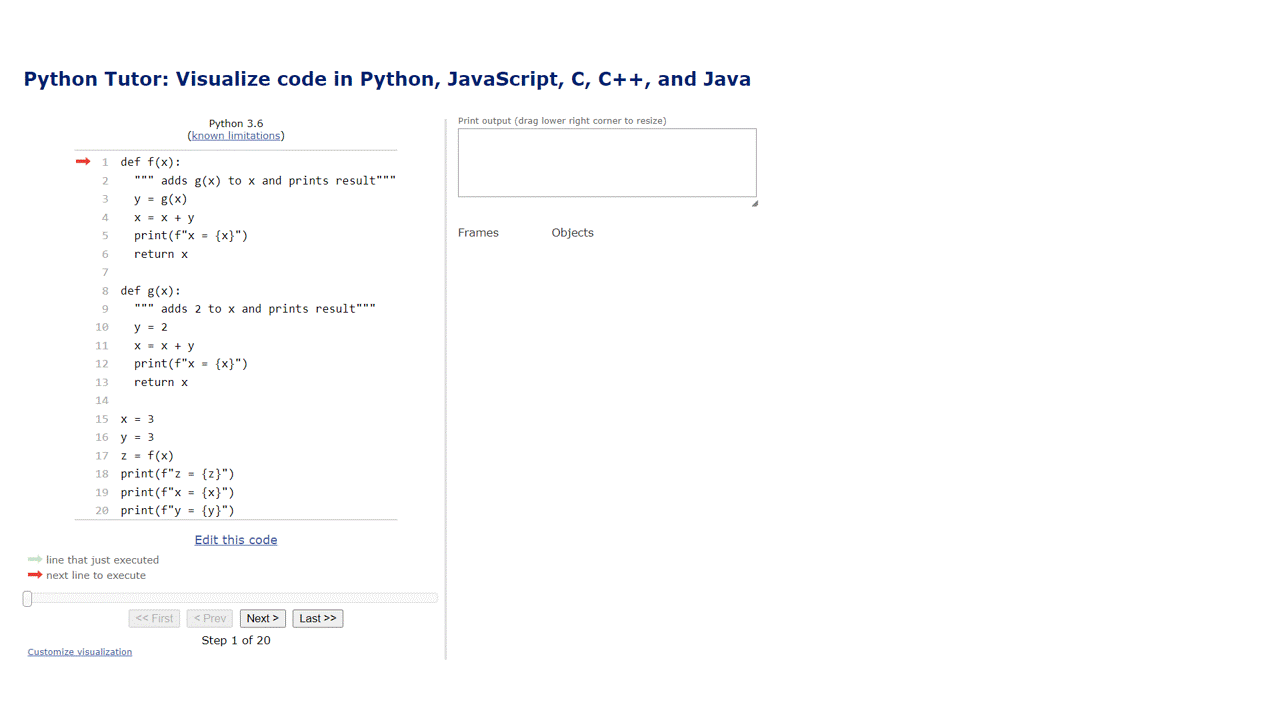
=== TASK ===
Don't skip reading the above lesson, in the long term it won't help you!
This one is a bit of a freebie.
Print out the following about scope, namespaces, local variables, and stack frames
print("When you define a function, you define a new namespace also called a scope.\n")
print("Any variable defined within the function is said to be a local variable and can only be accessed inside the function (the scope of the function).\n")
print("Calling a function creates a new stack frame and any variable defined in the function scope exists on this stack frame and is local to this stack frame.")
References
Guttag, J.V. (2021). Introduction to Computation and Programming Using Python, Third Edition (3rd ed.). MIT Press.