Encapsulation
In this lesson, we will learn about encapsulation and how to implement it in Python. Python differs from C-style languages in its implementation of this concept.
We will explore:
- Encapsulation
- Private Attributes and Private Methods
- Getters and Setters
- Properties
The Python way to do things now is properties, so please read the guidance at the end of the lesson on how to design classes.
1. Encapsulation
We say that an instance of a class (object) “can take care of itself”. In other words, you can ask an instance to do things (by invoking its methods), but you don’t have to know or care how the instance does it. You communicate with the instance – i.e., tell it to do things, or retrieve or change its data – through public methods and (in C# and some but not all other object-oriented languages) properties. The internal implementation details of the instance are kept hidden (i.e. private). This hiding of the internal implementation and data is often known as encapsulation.
Python has its interpretation and implementation of this concept. Different, but neither right nor wrong!
You should imagine your class as having publicly exposed things that let you interact with an instance. This is known as the classes API (application programming interface).
1.1 An Insightful Analogy
An analogy is that you have 5 senses that allow you to interact with the world, for example, I can communicate with you with sound (ear) or visually (eyes), but I can't directly access your brain. In a way, your senses are like public methods exposed to the outside world, but your brain and other internal parts are private, they are used internally by your body.
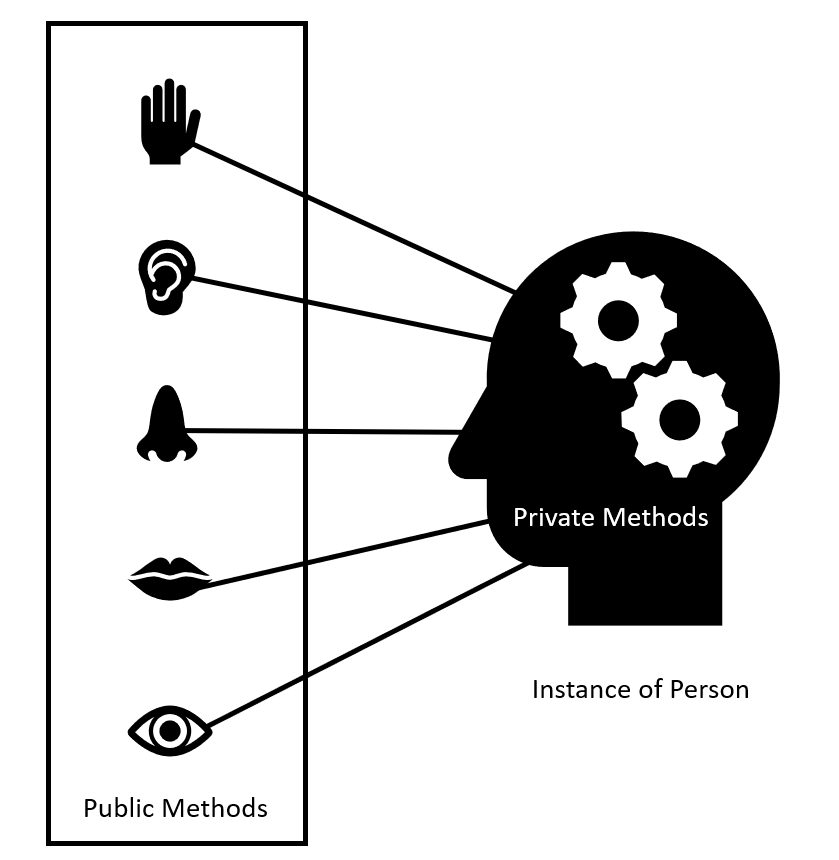
2. Private Attributes and Private Methods
In Python there is no such thing as privacy, everything is public, and you can always access it. So no point in this section right?
Well not quite. Python has two ways of doing this.
- Use one leading underscore only for non-public methods and instance variables.
- To avoid name clashes with subclasses, use two leading underscores to invoke Python’s name-mangling rules.
No 2. does not make sense in this unit as we have not yet introduced inheritance. We will come back to this when we do.
2.1 Single Leading Underscore (Attribute)
By convention when you want to indicate that an attribute or method should only be used within a class itself, you name it with a single leading underscore.
This is directly from the official Python documentation.
"a name prefixed with an underscore (e.g. _spam) should be treated as a non-public part of the API"
Here is an example that represents a student that uses a single leading underscore to indicate that _first_name, _surname and _id are private and should not be accessed or edited outside the class. We leave age and email as public as we want to access these from outside the class.
We also include a public method (no leading underscore) that returns the full name of the student.
class Student:
def __init__(self, first_name, surname, age, email, id):
self._first_name = first_name
self._surname = surname
self.age = age
self.email = email
self._id = id
def get_full_name(self):
return f"{self._first_name} {self._surname}"
if __name__ == "__main__":
student_one = Student("Ada", "Lovelace", 36, "a.lovelace@derby.ac.uk", "10010101")
# DO NOT DO THIS! You can, but the convention is this is now a non-public (private) attribute
print(student_one._id) # prints 10010101
print(student_one._first_name) # prints Ada
# DO NOT DO THIS! You can, but now you are messing with something that should only be messed with inside the class!
student_one._id = "12345678" # overwrites the non-public (private) attribute
print(student_one.get_full_name())
Here the public API for the class is the instance attributes age and email and the instance method get_full_name().
Question: Should age be public?
3. Getters and Setters
How do we give access to our private attributes then?
The answer in most languages is to use getters (accessors) and setters (mutators). These are methods that get the value of our private attribute and set the value of our private attribute. They do this internally.
The following is an example of a class that represents a food item on a menu for a restaurant.
Here we are happy to let the title be updated and thus we leave it public. However, we have a condition on price, that is it cannot be less than a pound.
We can create a getter and setter method that manages a non-public (private) attribute _price.
We can access _price via the method get_price() and we can set the _price via the method set_price().
set_price() takes in a single parameter value (remember self is just the instance reference) and checks the value to see if it is less than 1, if it is it raises a ValueError.
class FoodItem:
def __init__(self, title, price):
self.title = title
# use the setter to set the _price
self.set_price(price)
# getter
def get_price(self):
print("Getting value...")
return self._price
# setter
def set_price(self, value):
print("Setting value...")
if value < 1:
raise ValueError("Cannot set a price less than 1")
self._price = value
if __name__ == "__main__":
food_one = FoodItem("Smoked Salmon on Toast", 8.99)
print(food_one.get_price())
food_one.set_price(6.99) # getting cheaper
print(food_one.get_price())
food_one.set_price(0.5) # too cheap, raises an error!
print(food_one.get_price())
will print out:
Setting value...
Getting value...
8.99
Setting value...
Getting value...
6.99
Setting value...
Traceback (most recent call last):
File "main.py", line 24, in <module>
food_one.set_price(-2) # too cheap, raises an error!
File "main.py", line 16, in set_price
raise ValueError("Cannot set a negative price")
ValueError: Cannot set a negative price
This demonstrates the nature of encapsulation, we control the private variables through the public getters and setters. This means that if we change things in the future. People interacting with our class can still just call get_price() and set_price().
For example, we decide to lower our limit on the price to 0. We update our set_price() method as follows:
# setter
def set_price(self, value):
print("Setting value...")
if value < 0:
raise ValueError("Cannot set a negative price")
self._price = value
The code would now print out:
Setting value...
Getting value...
8.99
Setting value...
Getting value...
6.99
Setting value...
Getting value...
0.5
4. Properties
Python allows us to do something much neater using properties.
Here we can create a property with our getter and setter methods that act like an attribute.
class FoodItem:
def __init__(self, title, price):
self.title = title
# use the property (actually calls the method set_price) to set the _price
self.price = price
# getter
def get_price(self):
print("Getting value...")
return self._price
# setter
def set_price(self, value):
print("Setting value...")
if value < 1:
raise ValueError("Cannot set a price less than 1")
self._price = value
# creating a property object, this is key
price = property(get_price, set_price)
if __name__ == "__main__":
food_one = FoodItem("Smoked Salmon on Toast", 8.99)
# we can now use price like an attribute
# it is actually calling get_price()
print(food_one.price)
# we can now use price like an attribute
# it is actually calling set_price()
food_one.price = 6.99 # getting cheaper
print(food_one.price)
food_one.price = 0.5 # too cheap, raises an error!
print(food_one.price)
Now food_one.price looks and acts like an attribute returning a value, but it is calling get_value(). Similarly, food_one.price = 6.99 is acting like an attribute, but it is really calling set_value(6.99).
4.1 The Python Way (Decorators)
Python lets us do this in a more Pythonic way with a decorator.
We call our getter and setter the same as the attribute. For example, our private attribute is _price, so our getter and setter are both called price. We also put @property above the getter and @price.setter above the setter.
Make sure you look at the code in if __name__ == "__main__" as we can now access our getters and setters using .price as if they are attributes! e.g. food_one.price = 10.99. As far as the person using the class is concerned, they just use them as attributes with no idea of the internal working.
The beauty of this is that you can internally change your properties (getter/setter methods) and not affect the code that uses them. They still access them with the attribute name, e.g. .price.
class FoodItem:
def __init__(self, title, price):
self.title = title
# use the property (actuall calls the method set_price) to set the _price
self.price = price
# getter use the name of the attribute
@property
def price(self):
print("Getting value...")
return self._price
# setter uses the name of the attribute
@price.setter
def price(self, value):
print("Setting value...")
if value < 0:
raise ValueError("Cannot set a negative price")
self._price = value
if __name__ == "__main__":
food_one = FoodItem("Smoked Salmon on Toast", 8.99)
print(food_one.price)
food_one.price = 6.99 # getting cheaper
print(food_one.price)
food_one.price = 0.5 # too cheap, raises an error!
print(food_one.price)
What is really cool is that you can use the += and -= operators.
Try this out:
if __name__ == "__main__":
food_one = FoodItem("Smoked Salmon on Toast", 8.99)
print(food_one.price)
food_one.price += 1 # getting cheaper
print(food_one.price)
food_one.price += -10
print(food_one.price)
You will not get the following.
Setting value...
Getting value...
8.99
Getting value...
Setting value...
Getting value...
9.99
Getting value...
Setting value...
Traceback (most recent call last):
File "main.py", line 26, in <module>
food_one.price += -10
File "main.py", line 18, in price
raise ValueError("Cannot set a negative price")
ValueError: Cannot set a negative price
We can also create properties that don't directly manage a single attribute. For example,
class Student:
def __init__(self, first_name, surname, age, email, id):
self._first_name = first_name
self._surname = surname
self.age = age
self.email = email
self._id = id
# this is now a property that we can access with .full_name
@property
def full_name(self):
return f"{self._first_name} {self._surname}"
if __name__ == "__main__":
student_one = Student("Ada", "Lovelace", 36, "a.lovelace@derby.ac.uk", "10010101")
# DO NOT DO THIS! You can, but the convention is this is now a non-public (private) attribute
print(student_one._id) # prints 10010101
print(student_one._first_name) # prints Ada
# DO NOT DO THIS! You can, but now you are messing with something that should only be messed with inside the class!
student_one._id = "12345678" # overwrites the non-public (private) attribute
# print the full name via the property
print(student_one.full_name)
5. Guidance for Designing Classes
The following guidance is given on Real Python.
Because of properties, Python developers tend to design their classes’ APIs using a few guidelines:
- Use public attributes whenever appropriate, even if you expect the attribute to require functional behaviour in the future.
- Avoid defining setter and getter methods for your attributes. You can always turn them into properties if needed.
- Use properties when you need to attach behaviour to attributes and keep using them as regular attributes in your code.
- Avoid side effects in properties because no one would expect operations like assignments to cause any side effects. By side effects we mean slow operations, you expect an assignment like
food_one.price = 10.99to be instantaneous. For slow operations use getters and setters.
=== TASK ==
Create a class called Position that manages the position x and y.
Your constructor should take in the initial position of x and of y and upper limits for x and y and then use properties to manage x and y so that they cannot be set above these limits. Note you will need a property (getter/setter) for both x and y.
If an attempt to assign a value above the limit is made then it should raise a ValueError.
Use the following examples as a reference. Note the message of the ValueError in both.
p = Position(0,0,10,10) # x=0, y=0, upper limits of 10 and 10
print(f"x={p.x} and y={p.y}") # prints x=0 and y=0
p.x = 2
print(f"x={p.x} and y={p.y}") # prints x=2 and y=0
p.y += 3
print(f"x={p.x} and y={p.y}") # prints x=2 and y=3
p.x = 11 # raises ValueError: x cannot be bigger than 10
p = Position(0,0,10,15) # x=0, y=0,
print(f"x={p.x} and y={p.y}") # prints x=0 and y=0
p.x = 2
print(f"x={p.x} and y={p.y}") # prints x=2 and y=0
p.y += 3
print(f"x={p.x} and y={p.y}") # prints x=2 and y=3
p.y += 13 # raises ValueError: y cannot be bigger than 15
Getting Started
You can copy and paste the following into a new Python file to get started.
class Position:
pass
if __name__ == "__main__":
p = Position(0,0,10,10) # x=0, y=0,
print(f"x={p.x} and y={p.y}") # prints x=0 and y=0
p.x = 2
print(f"x={p.x} and y={p.y}") # prints x=2 and y=0
p.y += 3
print(f"x={p.x} and y={p.y}") # prints x=2 and y=3
p.x = 11 # raises ValueError: x cannot be bigger than 10